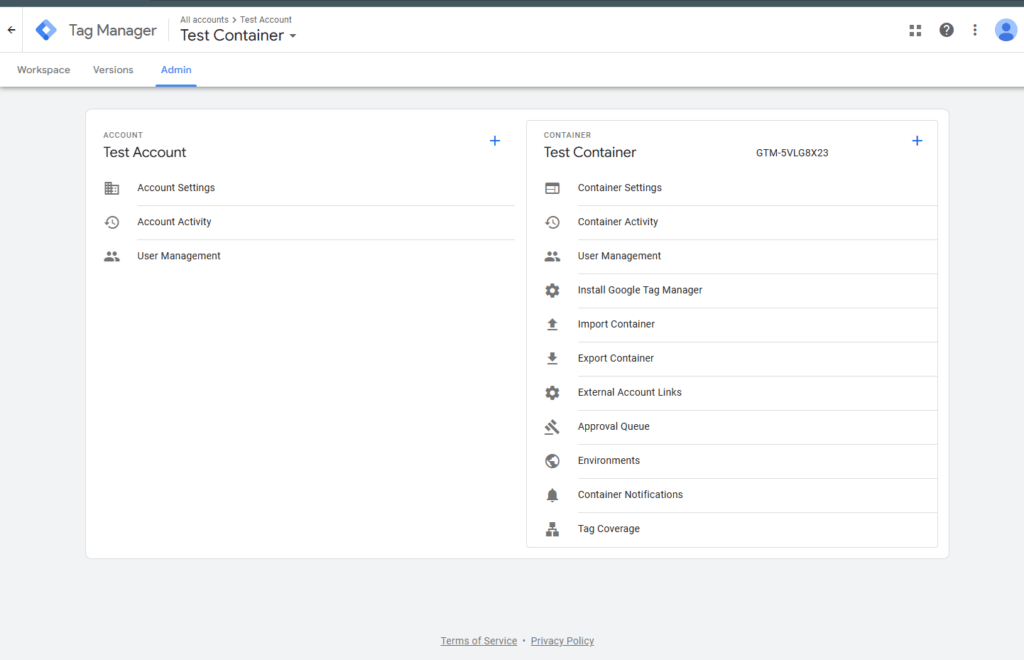How to create an account in Google Tag Manager?
Step 1: Open https://tagmanager.google.com/?authuser=0#/home this url in your browser.
Step 2: Click on the Create Account button.
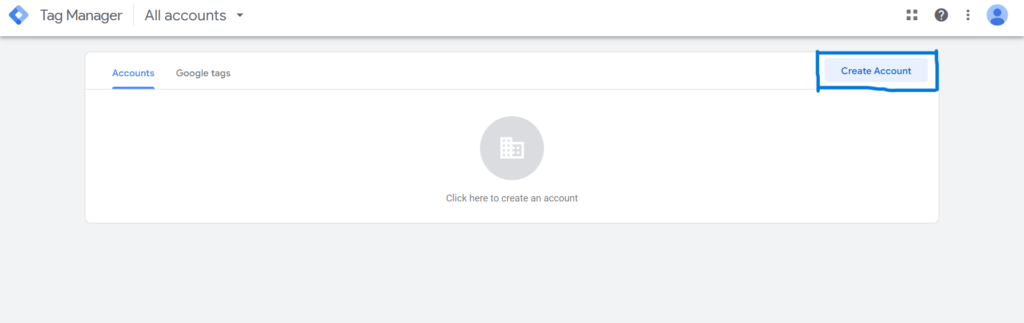
Step 3: Fill the form as shown in the following image. Give a suitable name for your account. Select Your country. Give a suitable name for your container. Select platform for your application.
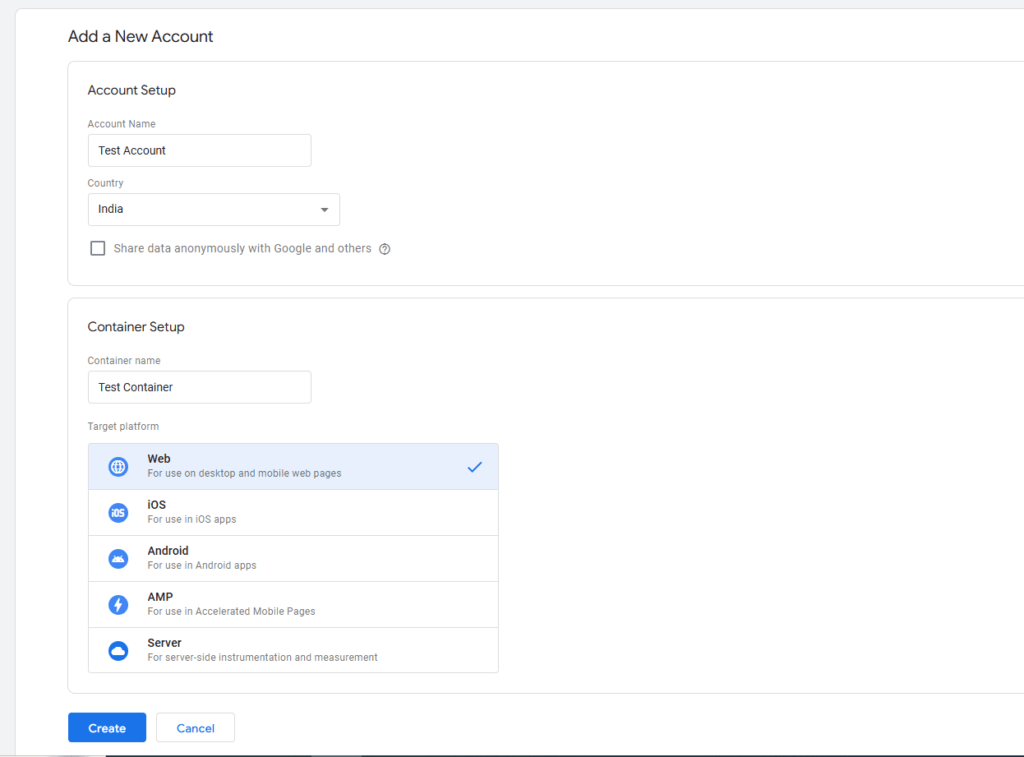
Step 4: After filling the form click on create button.
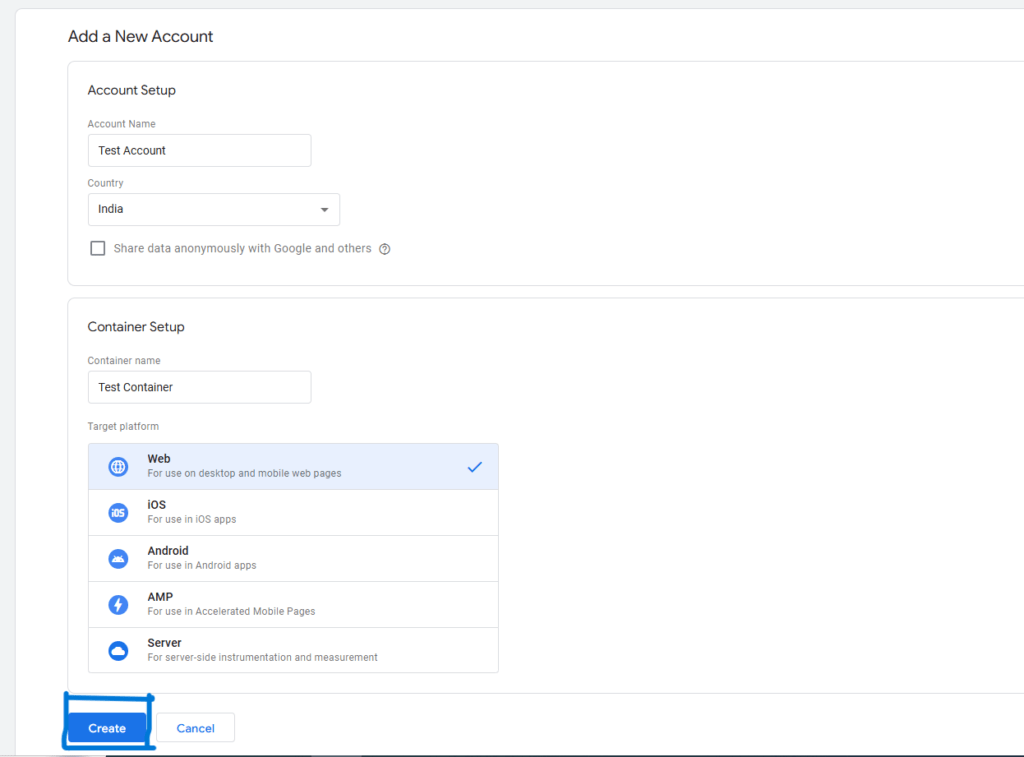
Step 5: Accept the term and click on yes button.
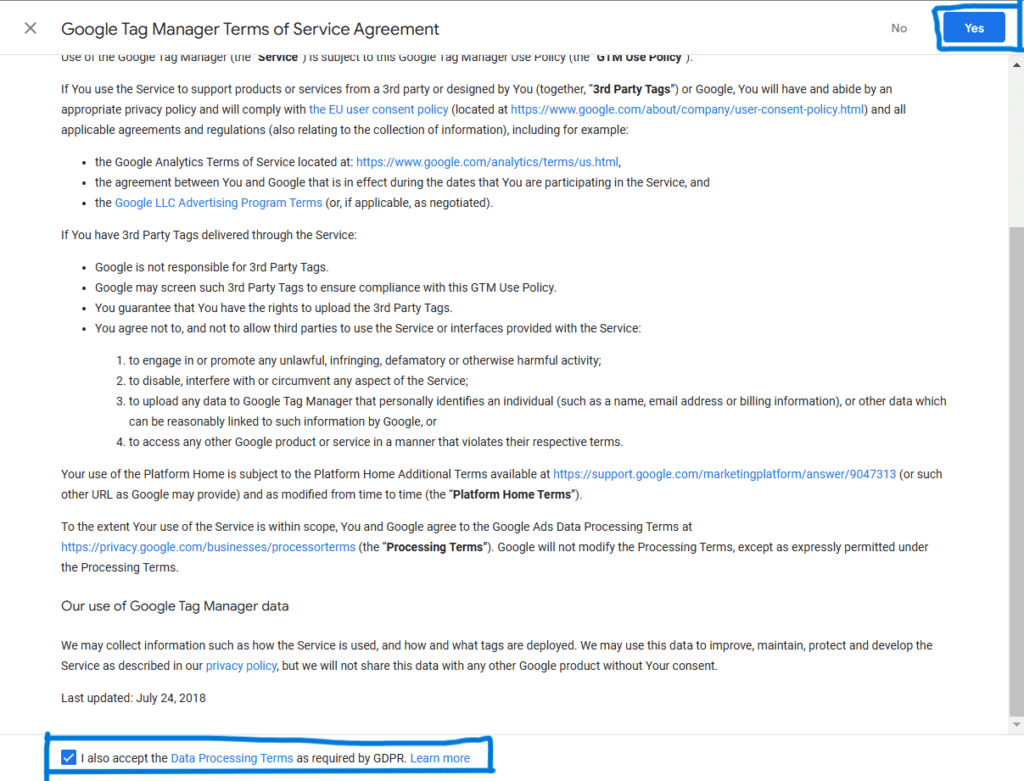
Hurray!!! You have successfully created your first Google Tag Manager account and container.