How to Install or Enable IIS Manager on Windows?
Internet Information Services (IIS) is a Microsoft web server that runs on the Windows operating system and is used to exchange static and dynamic web content with internet users. IIS can be used to host, deploy, and manage web applications using technologies such as ASP.NET, Coldfusion, PHP etc.
How to enable on Windows:
- Click Start menu -> Control Panel -> programs -> Turn Windows feature on or off or Search Turn Windows feature on or off and open.
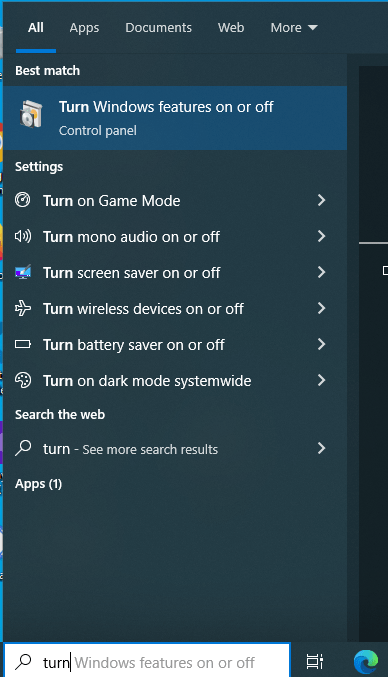
2. Select the Internet Information Services checkbox and expand it. If not checked then select World Wide Web Services and Web Management Tools. After that select OK.

3. Please Wait for the installation to complete.
4. After completed it select close button.
5. Now search Internet Information Services or IIS and open it.
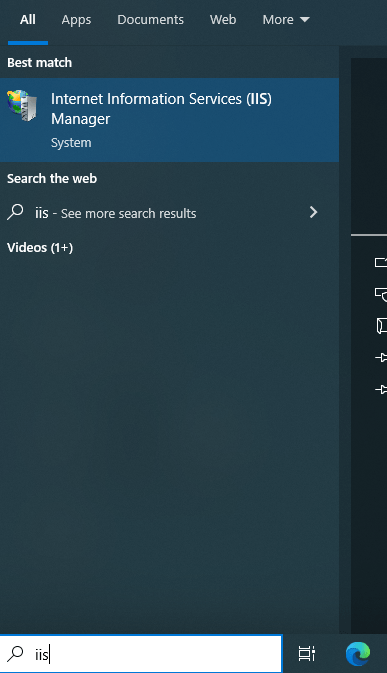
6. If the server is not started then start it.
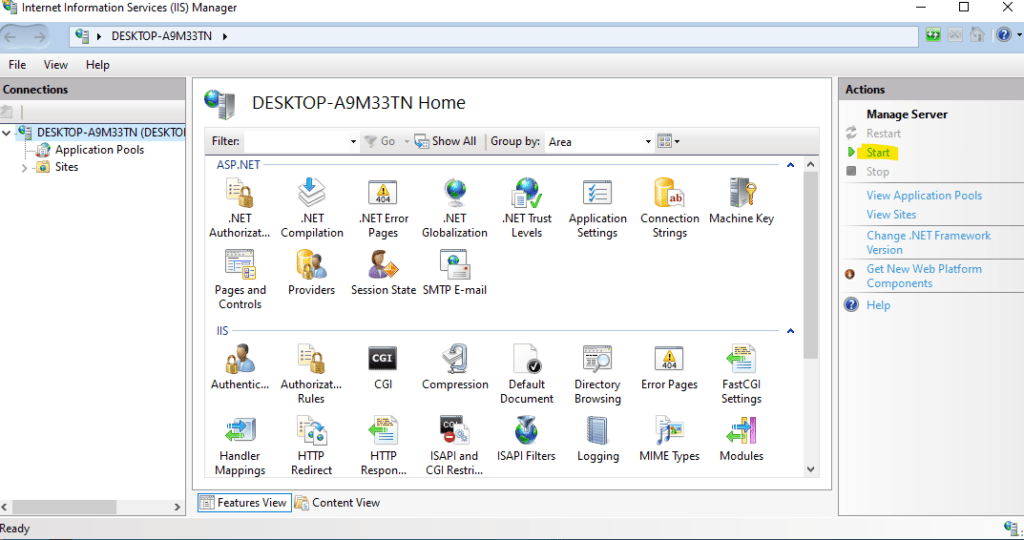
To verify that the web server has been installed correctly. Open the browser and check with the URL http://localhost/ or http://127.0.0.1/ or IP address of the web server
